Cruster
Getting Started
- Install Cruster
- Download base image from Download page
- Add your Github username on Setup page
- Load your Github public keys onto disk image
- Flash disk image to Micro SD cards and insert into Raspberry Pis
- Navigate to "Cluster" -> "Create" page and add Pis you want to your cluster
- Click "Launch" and wait for nodes to initialize
- Click "download kube config" on the manage page
- Run your web server!